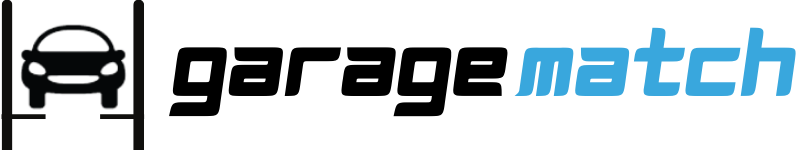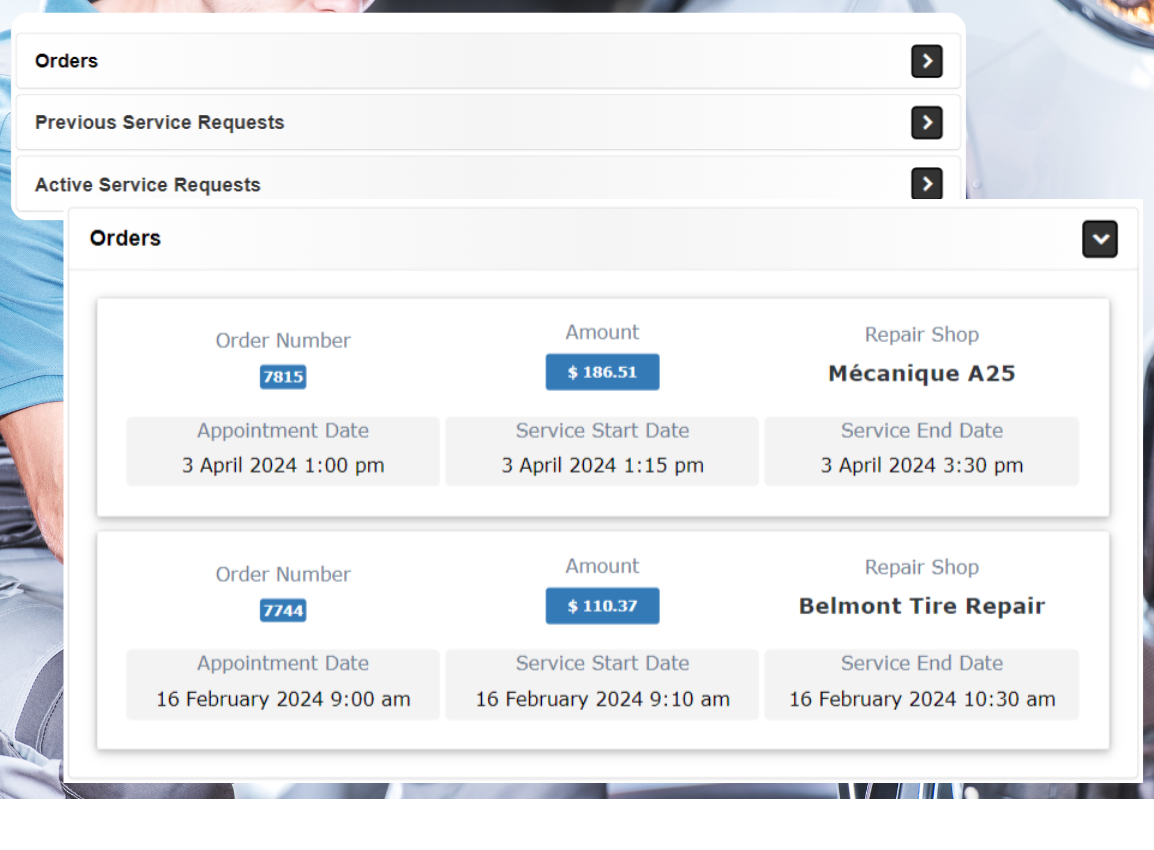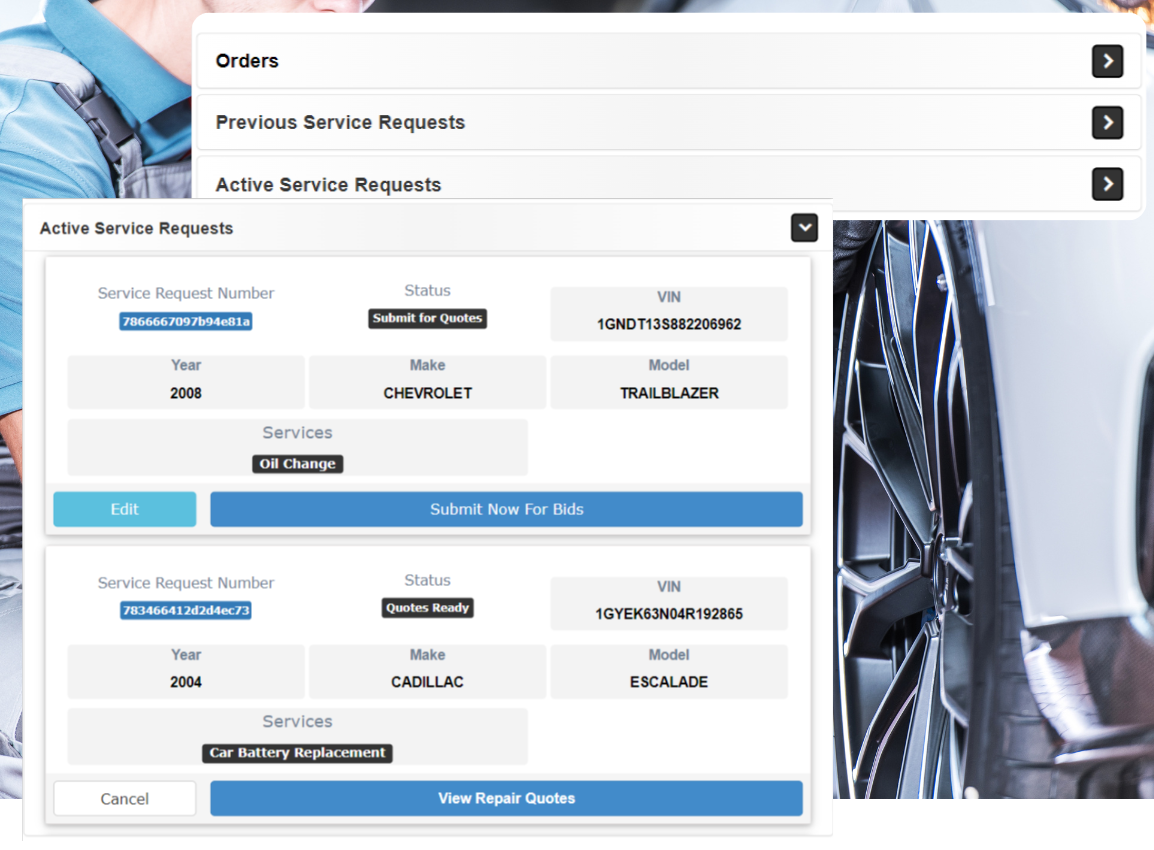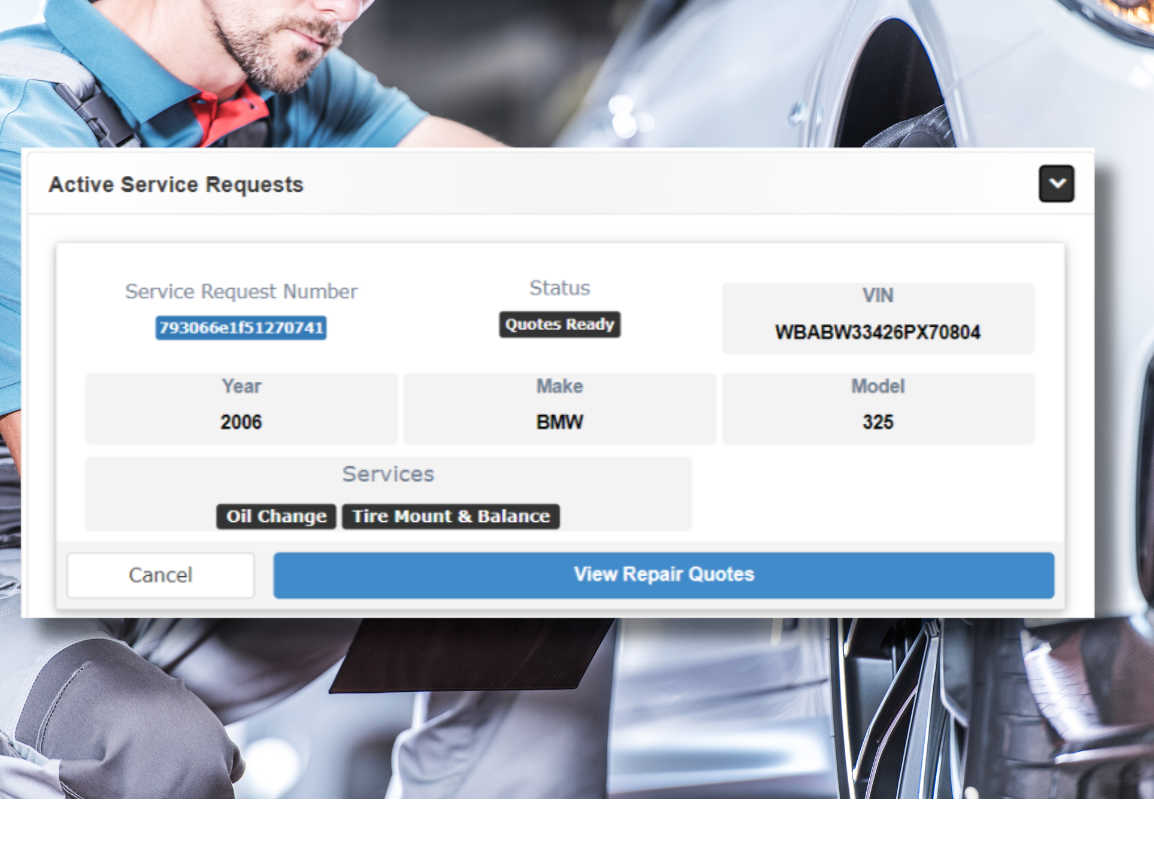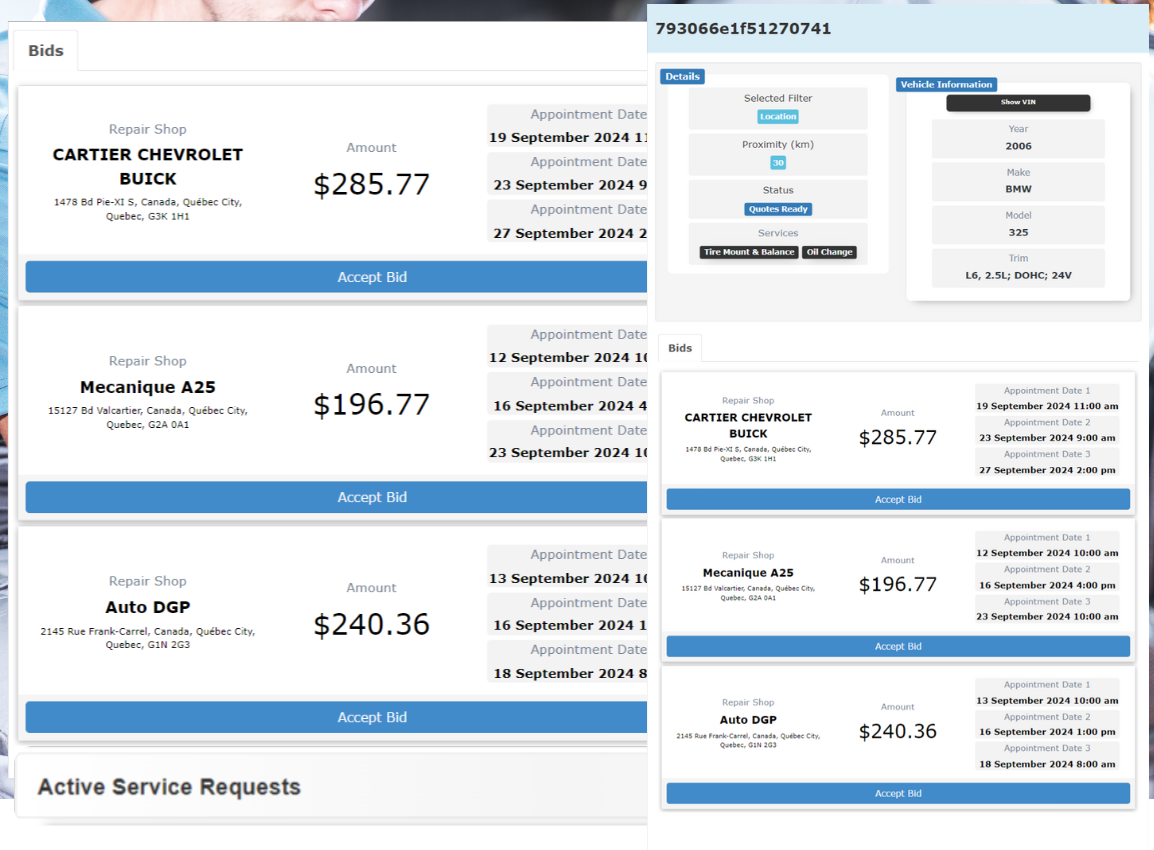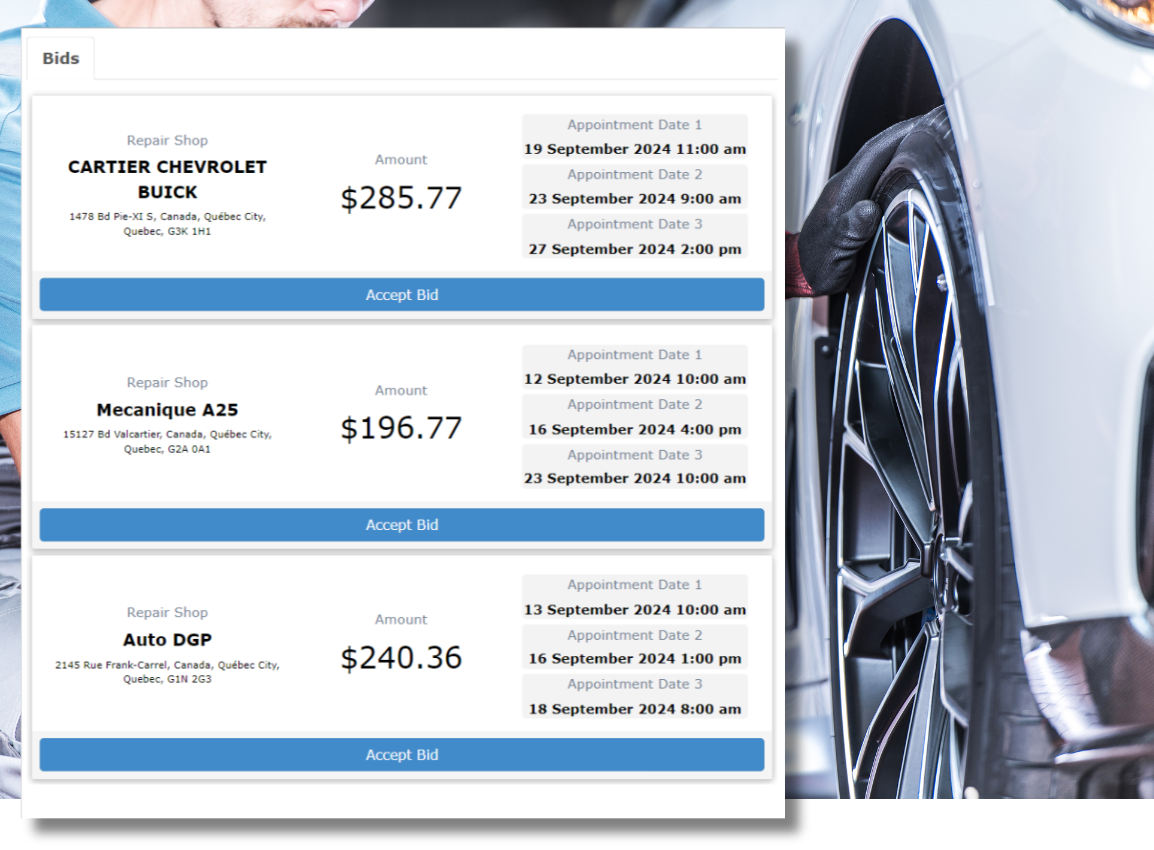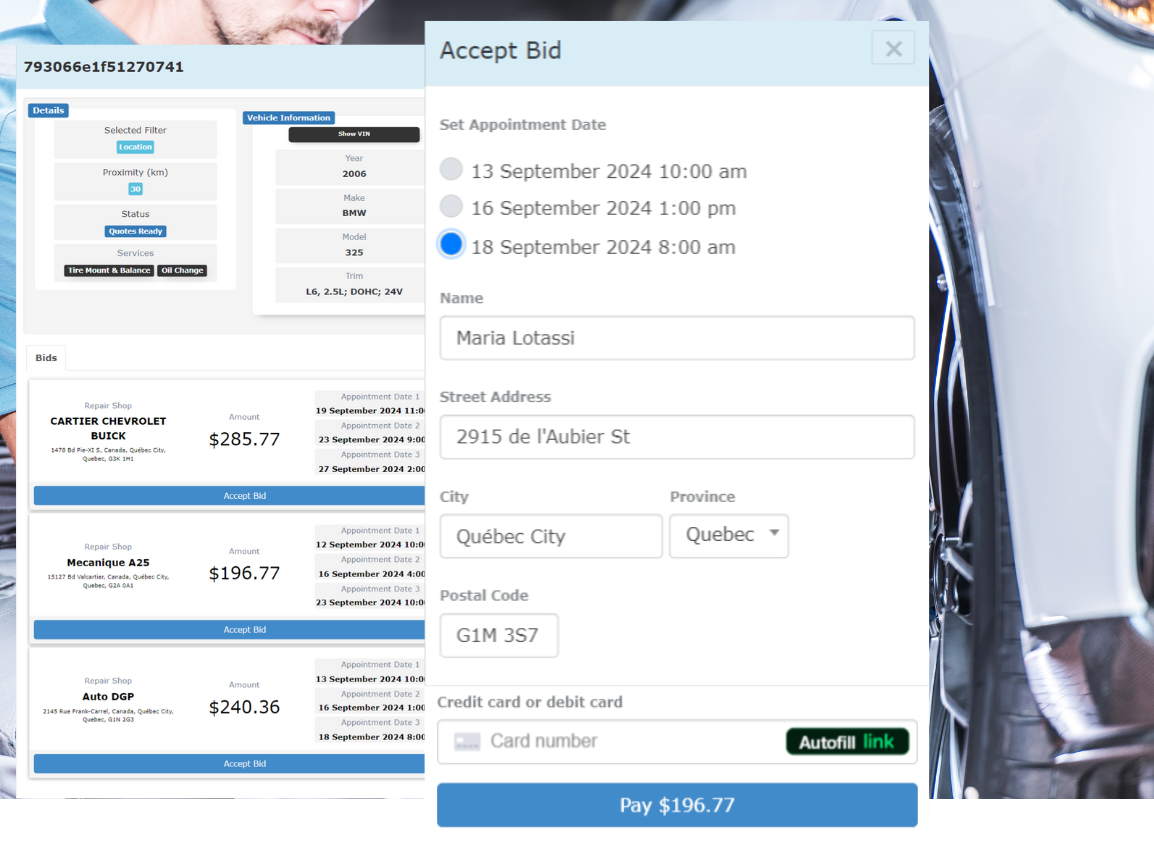Automotive Service Marketplace
Find valuable insights into how our platform keeps you informed every step of the way. Learn about the real-time notifications you’ll receive when an offer is accepted, an appointment is booked, and how we guide you through each repair—ensuring smooth communication from start to finish. Stay updated on job status and get the information you need to manage your vehicle repairs efficiently.
Responses from local garages.
Select based on price and location.
Pay and book online securely.
An Organizer for all your auto repairs.
Our intuitive folders—Orders, Previous Service Requests, and Active Service Requests—serve as your personal auto repair organizer, allowing you to track, revisit, and showcase all work performed on your vehicle. Whether you're managing new service requests or reviewing completed ones, this tool makes it simple to account for every repair. Plus, it’s a great resource for future buyers, giving them confidence that all work has been done professionally and documented properly.
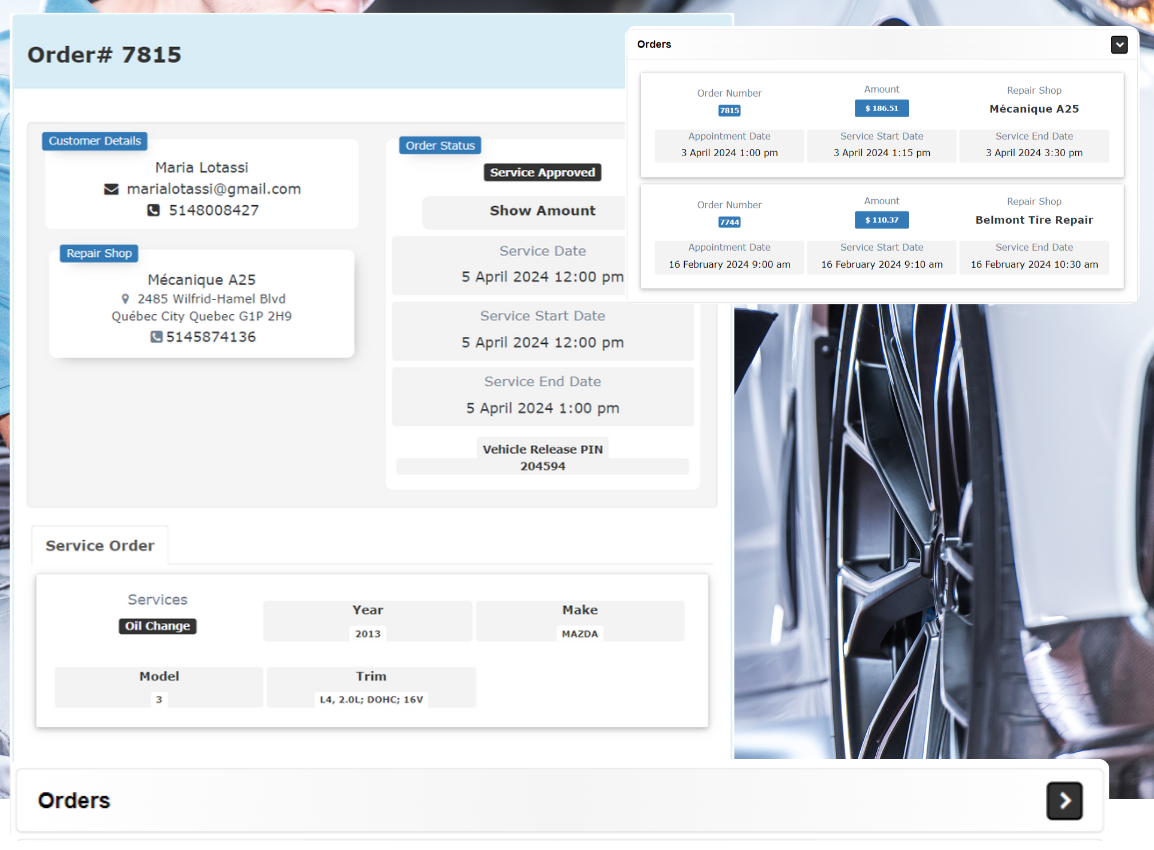
Orders folder
- The garage where the appointment was booked.
- The appointment time and vehicle repair start/completion times.
- Initial service requests attached to the order with full details about the work performed.
- The price paid and the current status, showing whether the job has been completed.
After a bid is accepted, all orders are stored in the orders folder for easy access. Here, you can expand each order to view detailed information, including:
Keep everything in one place to review past repairs and stay organized.
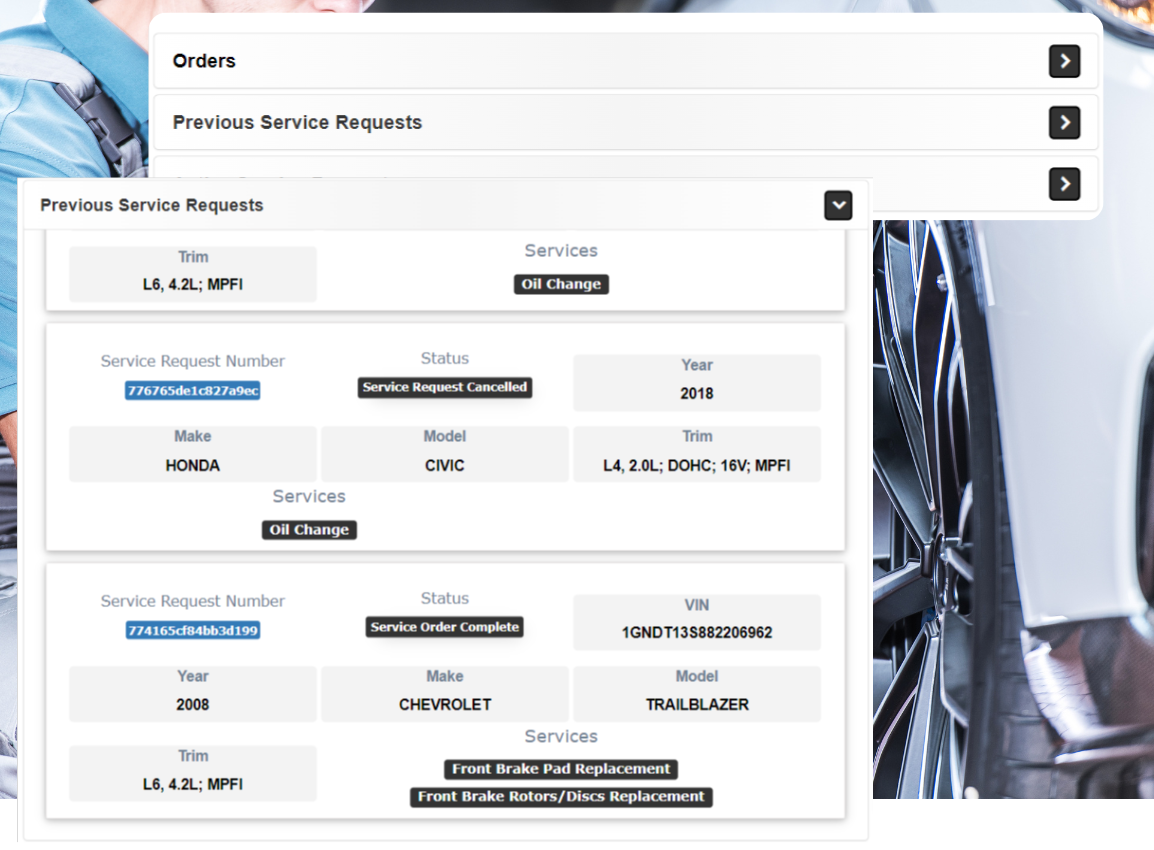
Previous service requests folder
- Cancelled, completed, and expired requests.
- Requests that didn't receive a selected bid within 3 days.
- Editable requests that can be reactivated for new pricing.
The Previous service requests folder stores all of your past service requests, no matter their status. Whether cancelled, completed, or expired, every request remains accessible here. You can also edit previous requests and move them back to the Active Service Requests folder for re-submission. This folder includes:
It’s your complete history of service requests, giving you full control over past and future jobs.
Active service requests folder
- New tickets that haven’t been submitted for bids yet.
- Requests currently in progress.
- Jobs that are pending completion and final approval.
The active service requests folder houses all your current service needs. Whether newly created or awaiting bids, these requests are a vital part of the process. Requests will stay here until their status changes to "Completed" and then "Approved." Here’s what you’ll find:
This folder ensures you’re always on top of your ongoing service requests and repairs.
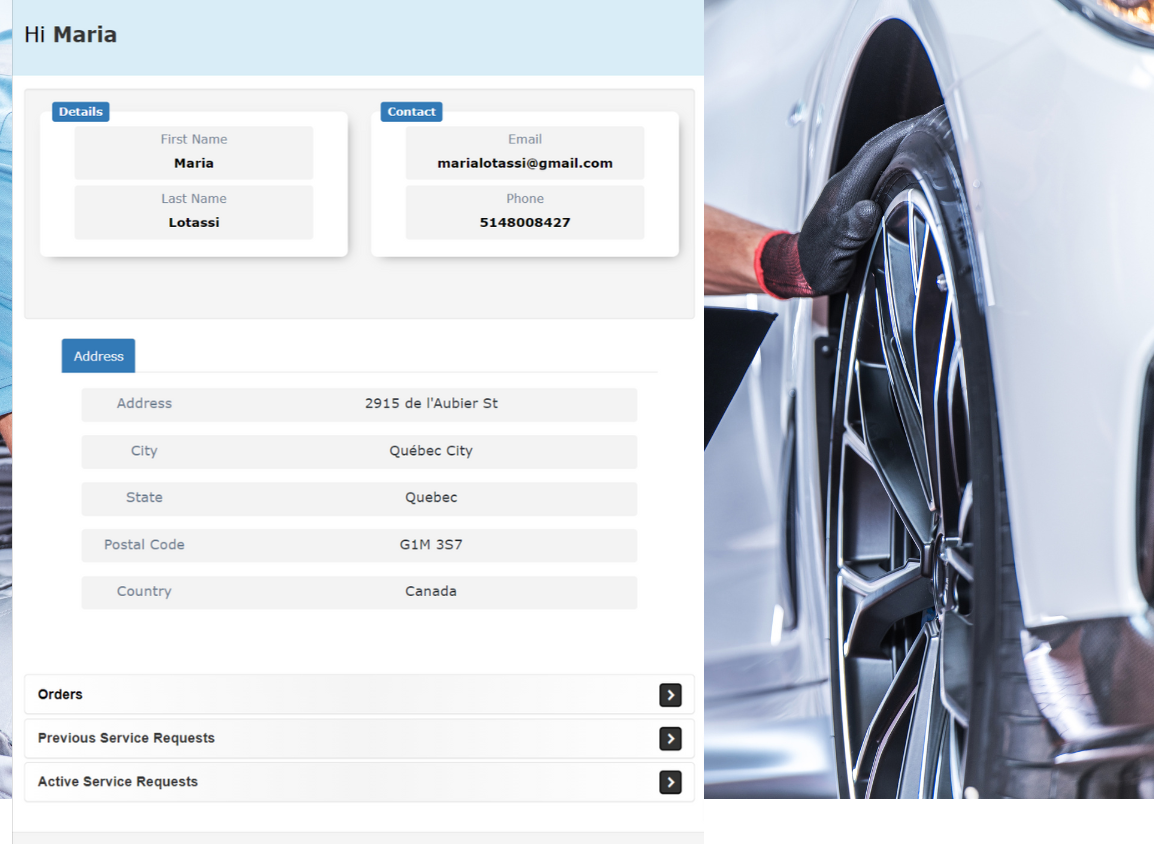
GarageMatch dashboard
Manage everything in one place
The GarageMatch Dashboard is your all-in-one tool for managing service requests, appointments, and tracking the progress of your vehicle's repairs.
From tracking ongoing repairs to reviewing past services, our intuitive dashboard gives you full control over your vehicle's maintenance. Easily monitor the status of your service requests and stay organized with a clear overview of your repair history.
Whether you're managing new requests or checking on completed work, the dashboard keeps everything at your fingertips for a smooth and hassle-free experience.
Ready to make your first request ?
Contact
Get the Guide
- How to use Garage Match
- How to use your Dashboard
- How to place a request for service
- How to respond to an Auto Repair Shop bid
- + All the features Garage Match offers!