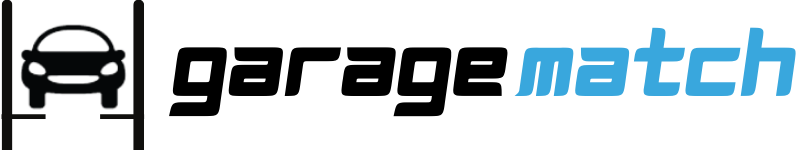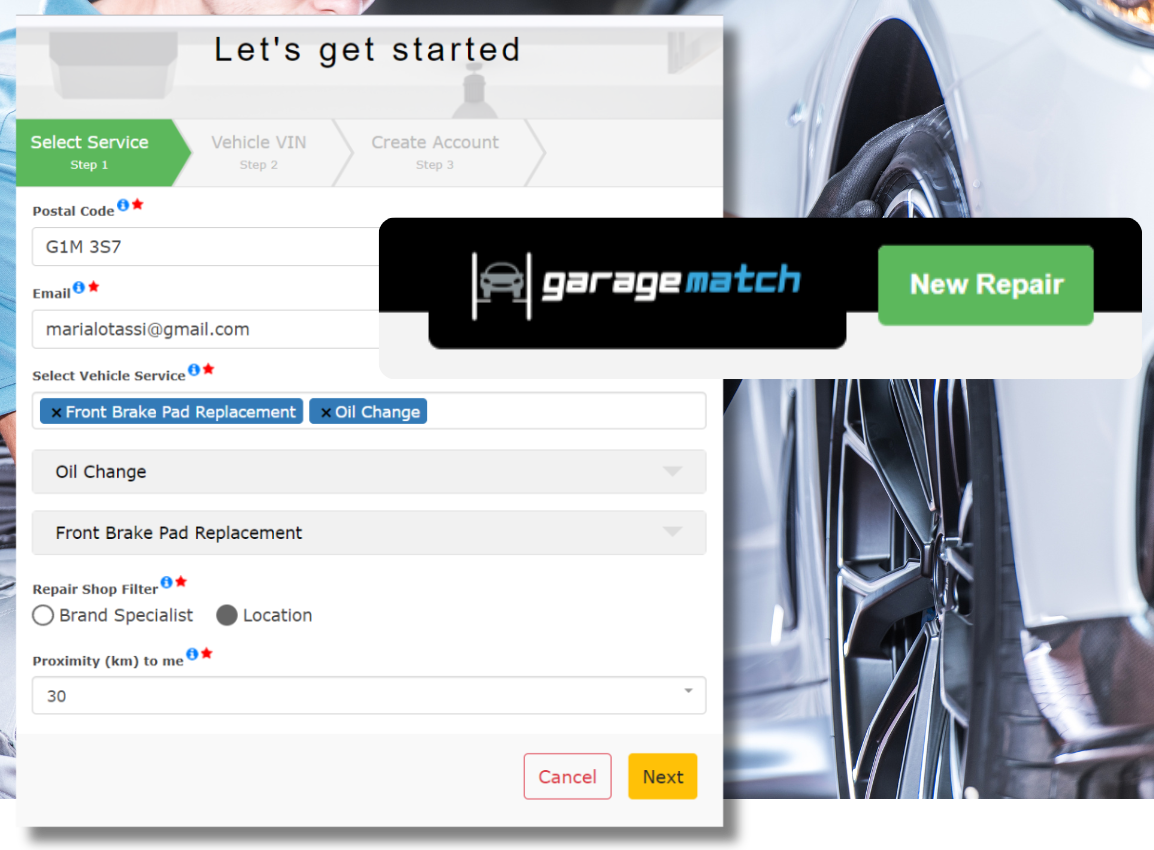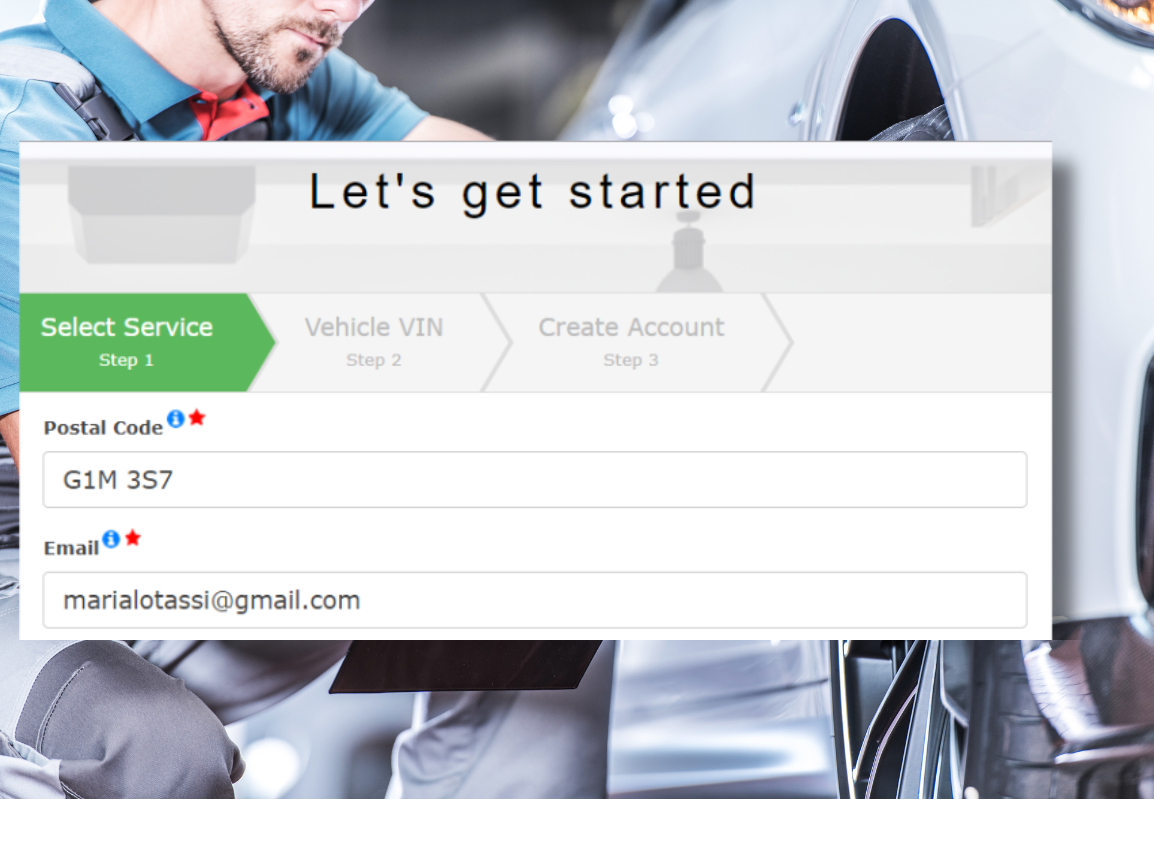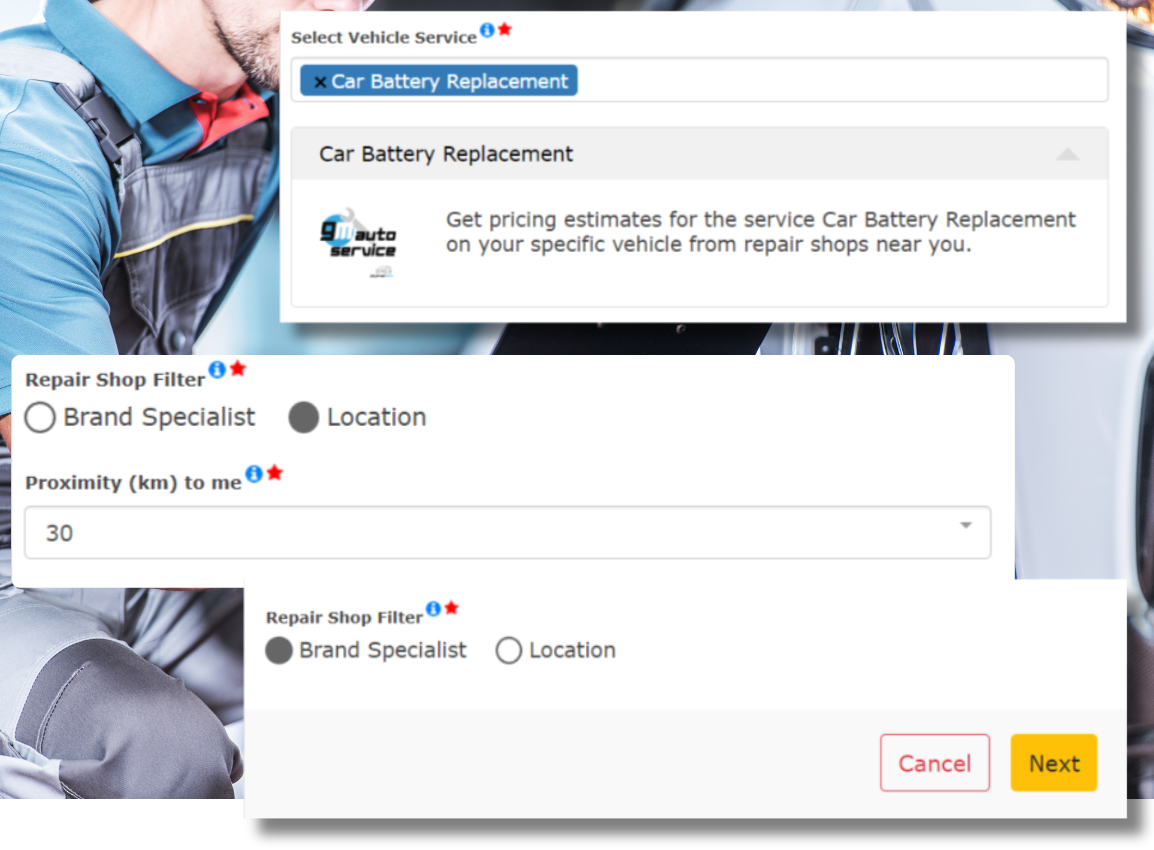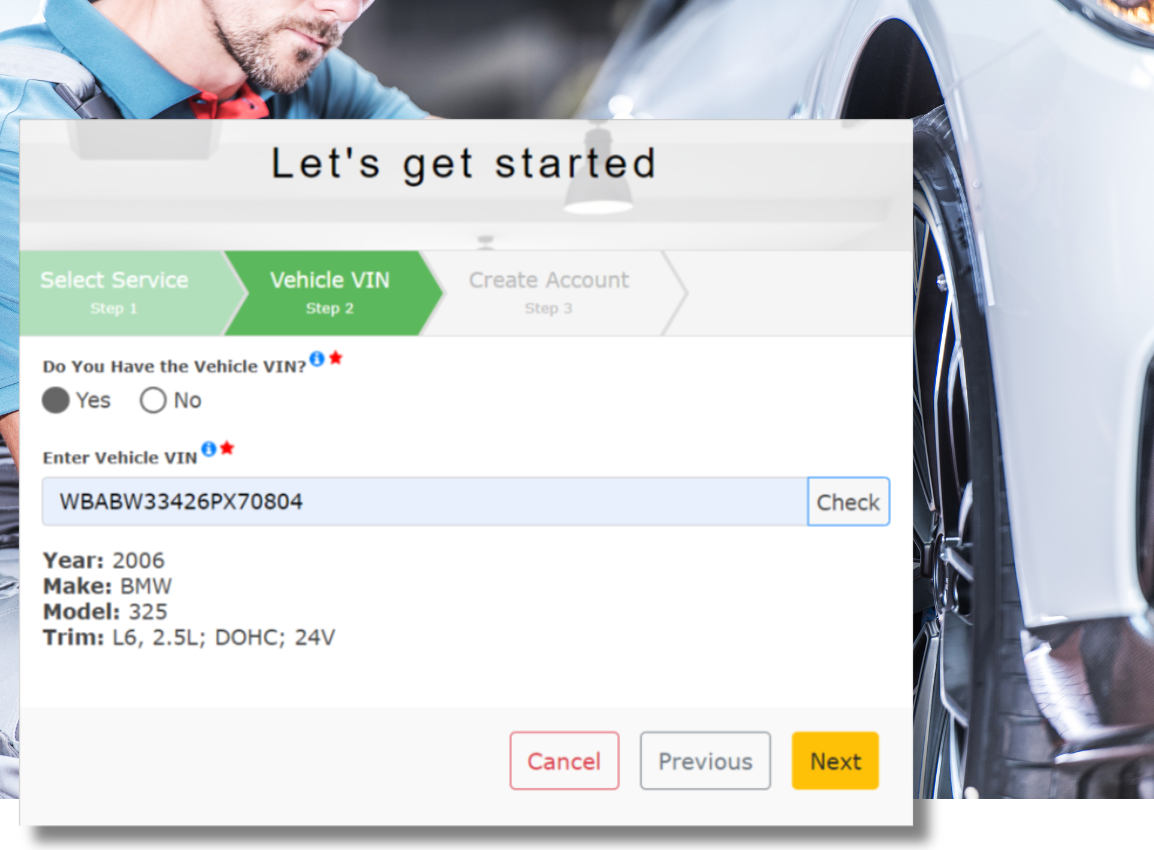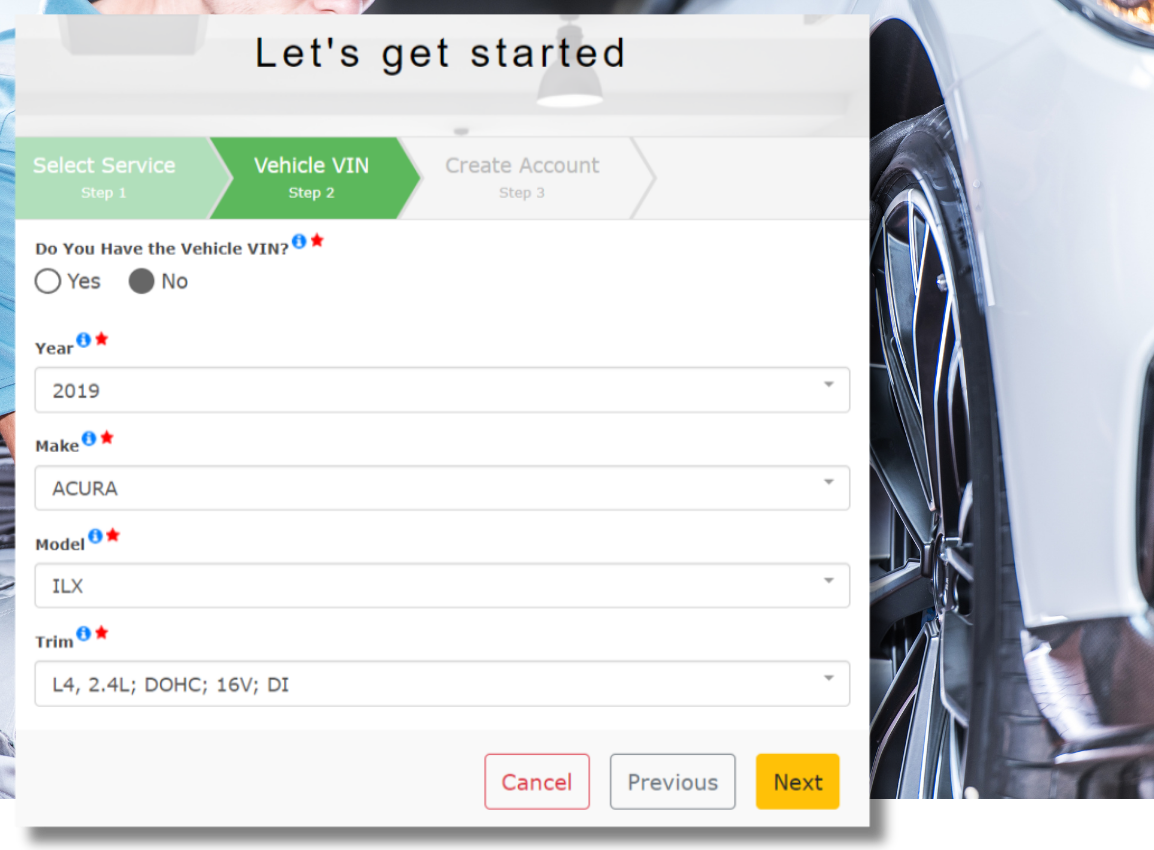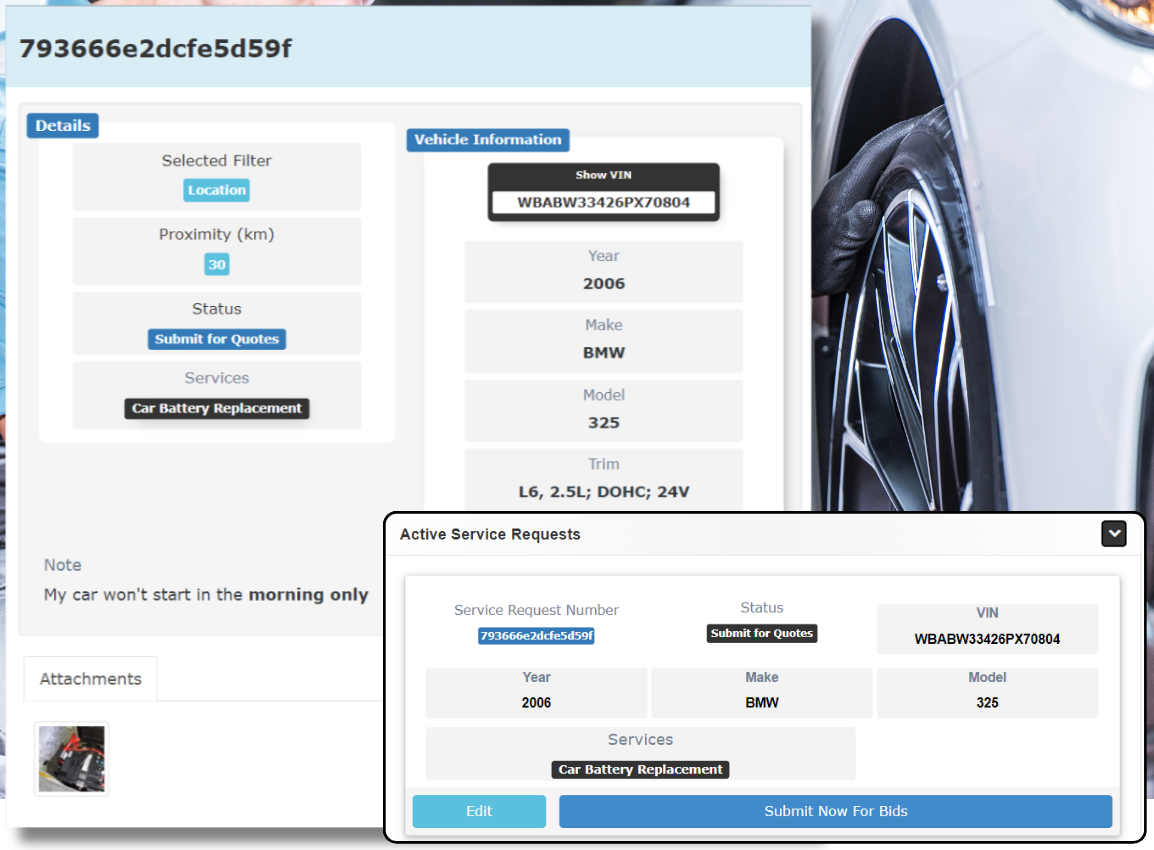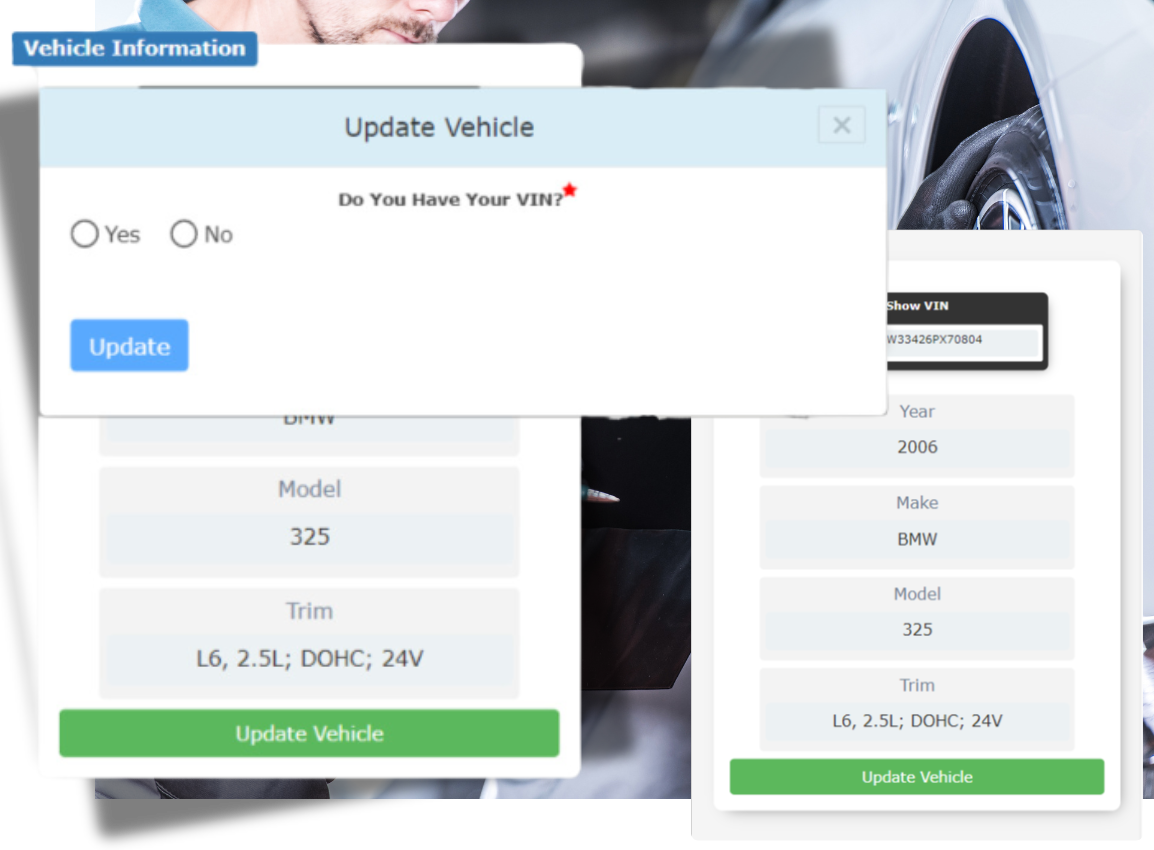How to Use GarageMatch
GarageMatch makes it simple for vehicle owners to connect with trusted repair shops. Follow this guide to learn how to create service requests, receive bids, and manage your appointments efficiently through our platform.
This guide ensures you have everything you need to stay in control of your vehicle's maintenance from start to finish.
Responses from local garages.
Select based on price and location.
Pay and book online securely.
Starting a new repair request
This comprehensive guide ensures you understand each step of the process when using GarageMatch, from creating a repair request to closing out a service appointment. Let GarageMatch simplify your auto repair experience today!
- Click the "New Repair" Button: Begin by clicking this button to open the form for your new request.
- Input Required Information: Fill in the necessary details to proceed. If you're already logged in, you’ll be redirected to your dashboard after completing the form. If you're new, you’ll create an account after submitting the request.
Creating your repair request
- Enter Your Postal Code and Email: New users will need to provide this information, while logged-in users will have it filled in automatically.
- Select Up to 3 Services: Filter by keywords to quickly find the services you need.
- Choose Your Filter:
- By Distance: Select garages within 10-50 km of your postal code.
- By Brand Specialist: Vendors who specialize in your vehicle's brand will receive the request within a 50 km radius.
Start your journey with GarageMatch by creating a detailed repair request, ensuring your service needs are matched with the right garages. The simple process allows you to customize your request and receive bids from trusted vendors.
Keep all your requests in one place, making it easy to stay organized and ensure your vehicle gets the care it needs.
Entering vehicle information
- Choose Identification Method:
- VIN Number: Enter your 17-digit VIN to automatically decode your vehicle details, including year, make, model, and trim.
- Manual Entry: Select “No” if you don’t have your VIN and manually input your vehicle's year, make, model, and trim by using our drop-down options after each step, helping you narrow down options.
Ensuring the right vehicle details are provided is key to receiving accurate service quotes. Two easy options for entering your vehicle’s information.
Once completed, you’ll be redirected to your dashboard, where your request will appear under the Active Service Requests folder, ready for review and editing if required.
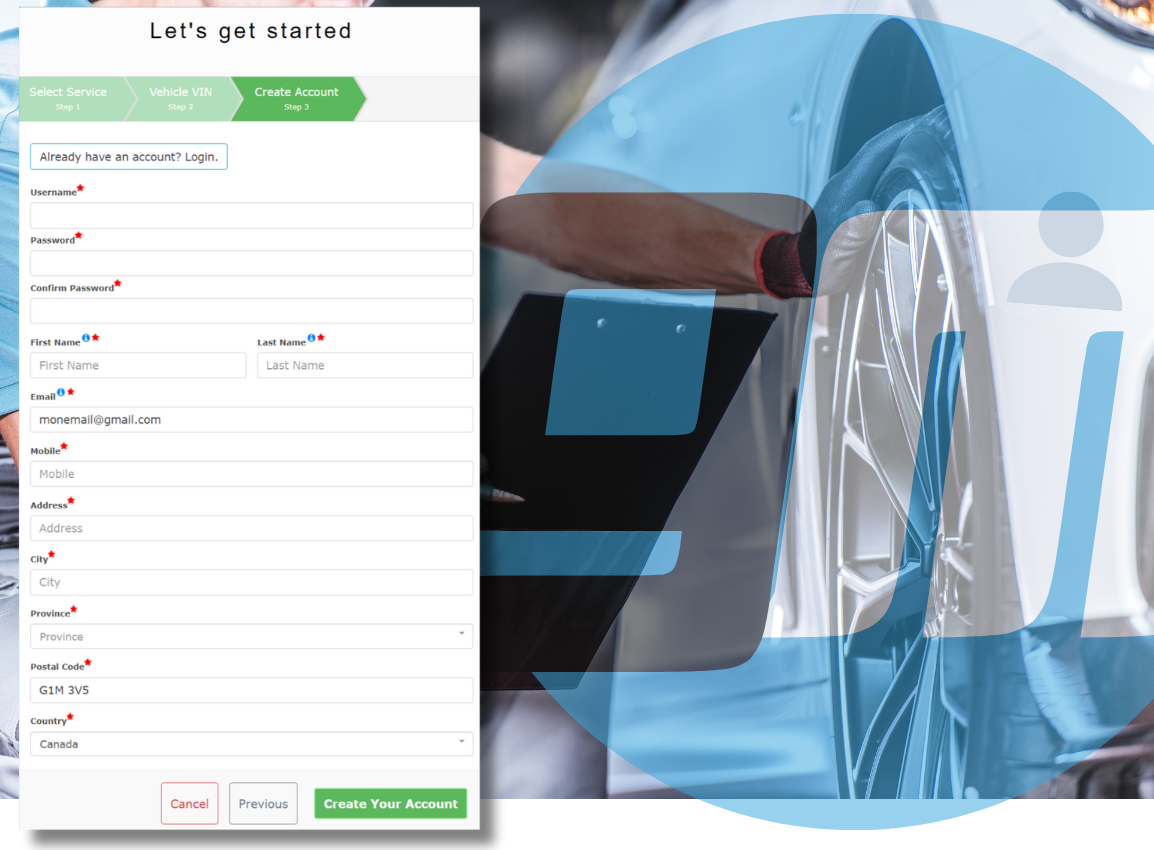
Account creation & dashboard access
- For New Users: If you don’t have an account, you’ll be prompted to create one after filling out the request form for the first time. Once successful, you’ll receive an email with instructions to access your dashboard.
- For Logged-In Users: Your postal code and email will auto-fill, so you can immediately select services and submit your request for bids.
GarageMatch makes it easy to set up your account and access your service requests directly from your dashboard.
Your dashboard is your hub for managing requests, bids, and appointments, all in one convenient location.
Editing and finalizing your request
- Make Changes: Update vehicle details, add or remove services, attach images related to your issue, or include a note for vendors.
- Submit for Pricing: Once satisfied with your request, submit it for vendors to review and bid.
Fine-tune your repair request before sending it out for bids. GarageMatch allows you to make changes, ensuring the vendors receive accurate information.
Take full control of your service request to ensure you get the best quotes possible.
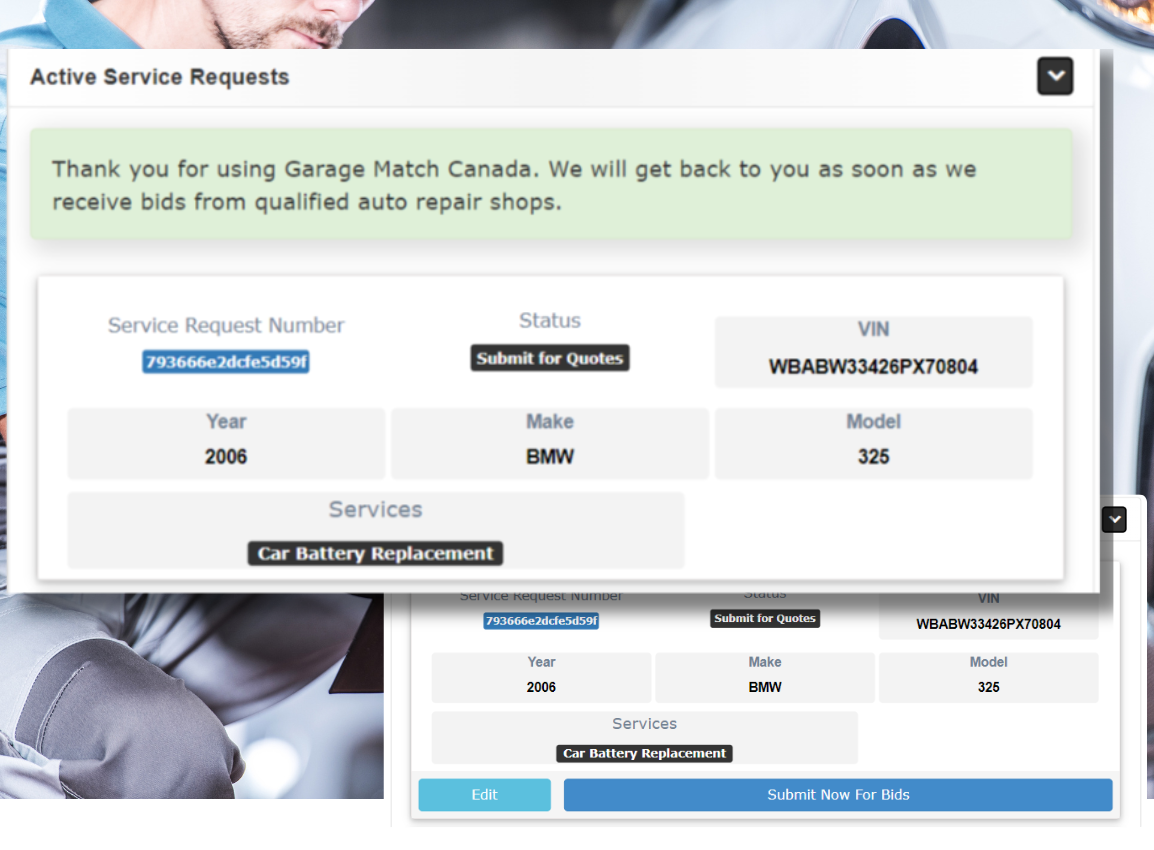
Notifications and vendor bids
- Email Notifications: You’ll receive an email confirming your request submission and be notified when a vendor responds.
- Check Vendor Bids: Each vendor response includes three available service dates, allowing you to select a convenient date and compare bids before deciding.
Stay updated every step of the way with real-time notifications and bid responses.
Monitor and review vendor bids directly from your dashboard, ensuring transparency and easy access to offers.
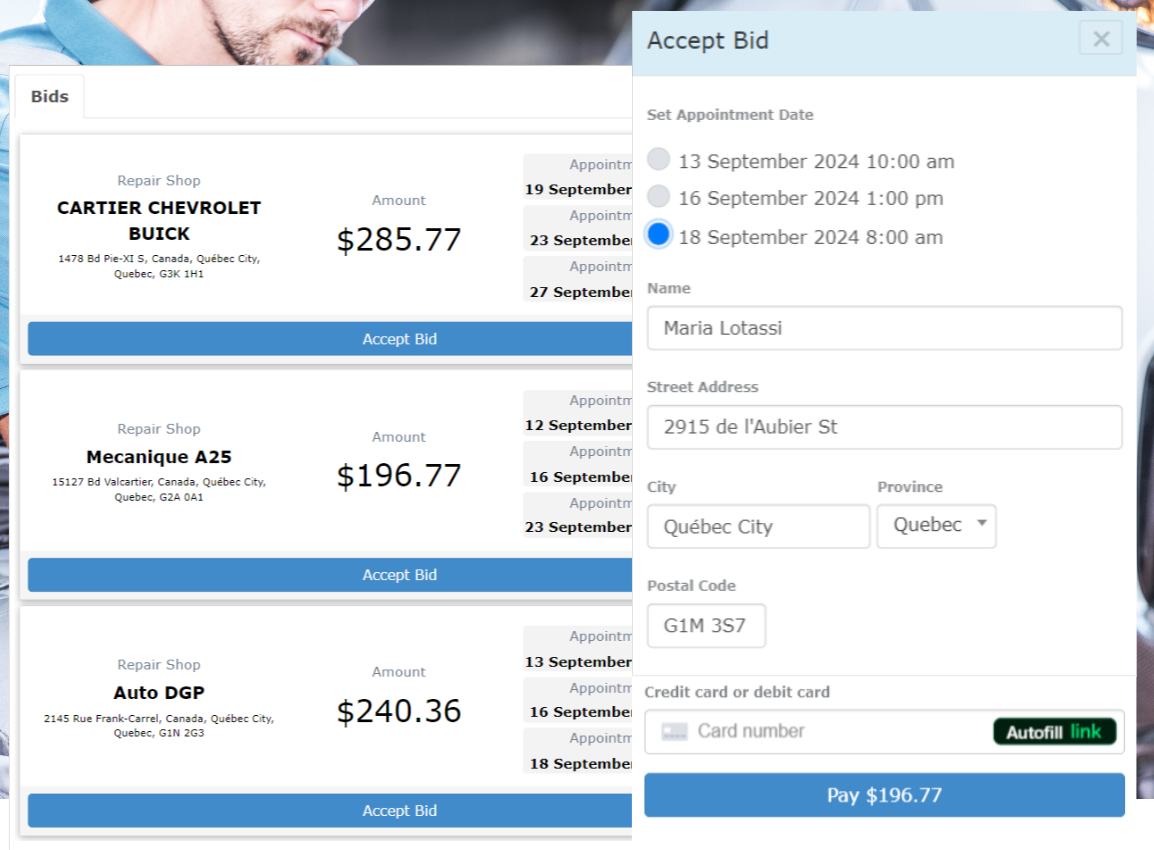
Booking the Appointment
- Accepting a Bid: After reviewing the bids, click the "Accept Bid" button to proceed.
- Appointment Booking: A pop-up will guide you to select a preferred service date and enter your payment information. You’ll receive an email confirmation with all the details.
When you're ready, simply accept the best bid and schedule your service appointment.
Confirm your booking quickly and easily, with no extra steps required.
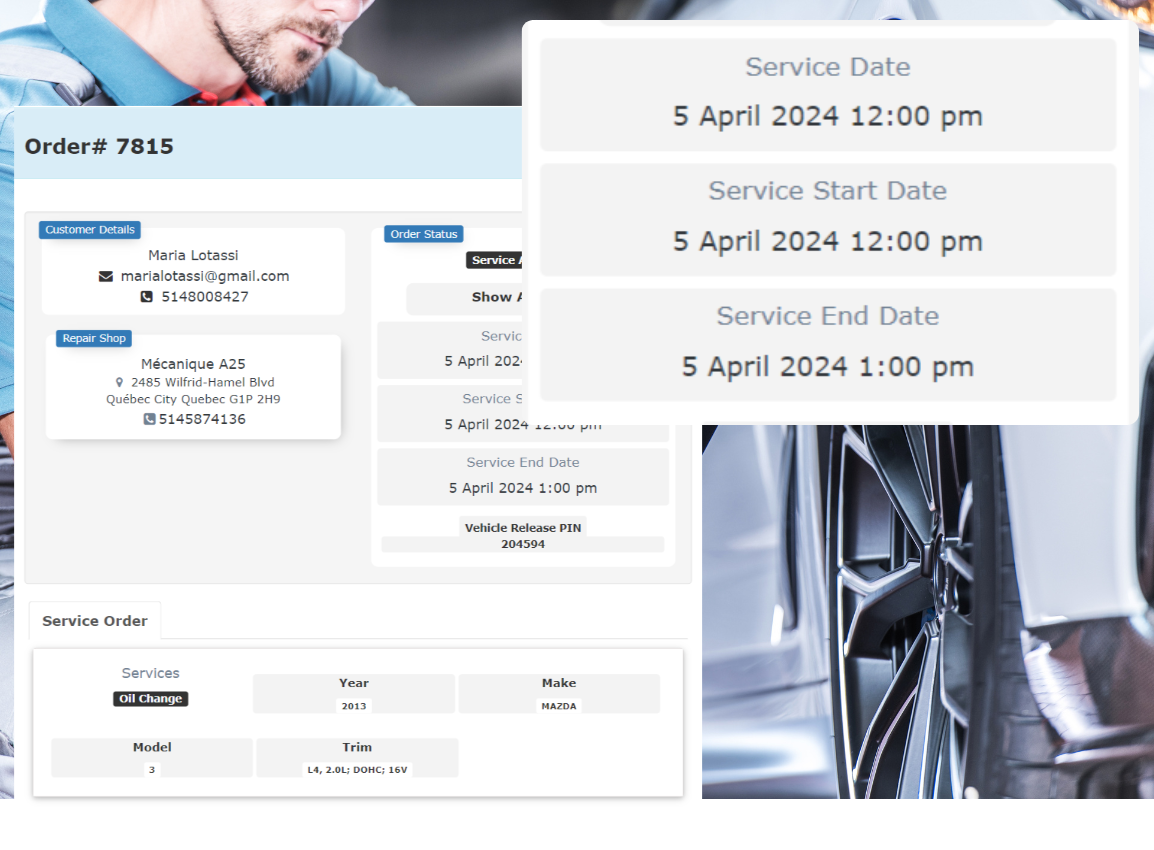
On the day of your appointment
- Drop Off Your Vehicle: Bring your car to the garage at the scheduled time.
- Receive Progress Updates:
- You’ll be notified when the work begins and when it’s completed.
- Track progress in real-time by visiting the orders folder on your dashboard.
GarageMatch makes it easy to set up your account and access your service requests directly from your dashboard.
Ensure peace of mind by staying connected to your vehicle's repair journey every step of the way.
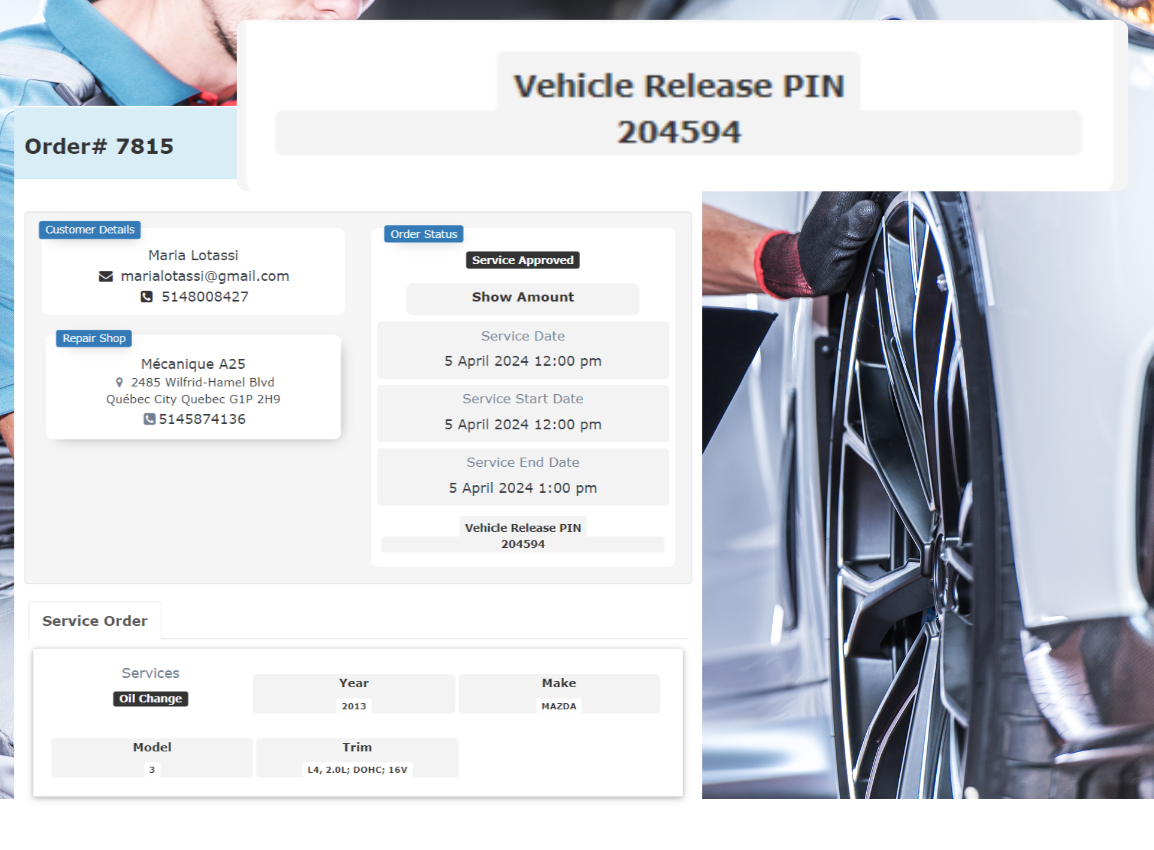
Security PIN
- Receive a Secret PIN: After the job is completed, you’ll be sent a code via email or can retrieve it from the orders folder .
- Vendor Enters the PIN: Show this to the repair shop when picking up your vehicle. The vendor will enter the code to confirm the job is finished, changing the status to Approved.
For added security, GarageMatch provides a unique PIN to ensure only you can authorize the completion of the job.
This process ensures secure pickup and peace of mind.

Secure Payment
- Automatic Payment: GarageMatch processes the payment to the vendor automatically once the order is marked as approved.
- Rate Your Experience: You’ll receive an email with a link to rate the service. Rate the garage and service from 1-5 stars to share your experience.
GarageMatch handles all payments seamlessly, ensuring a hassle-free experience for both you and the vendor.
Your feedback helps other customers make informed decisions and ensures quality service.
Ready to make your first request ?
Contact
Get the Guide
- How to use Garage Match
- How to use your Dashboard
- How to place a request for service
- How to respond to an Auto Repair Shop bid
- + All the features Garage Match offers!